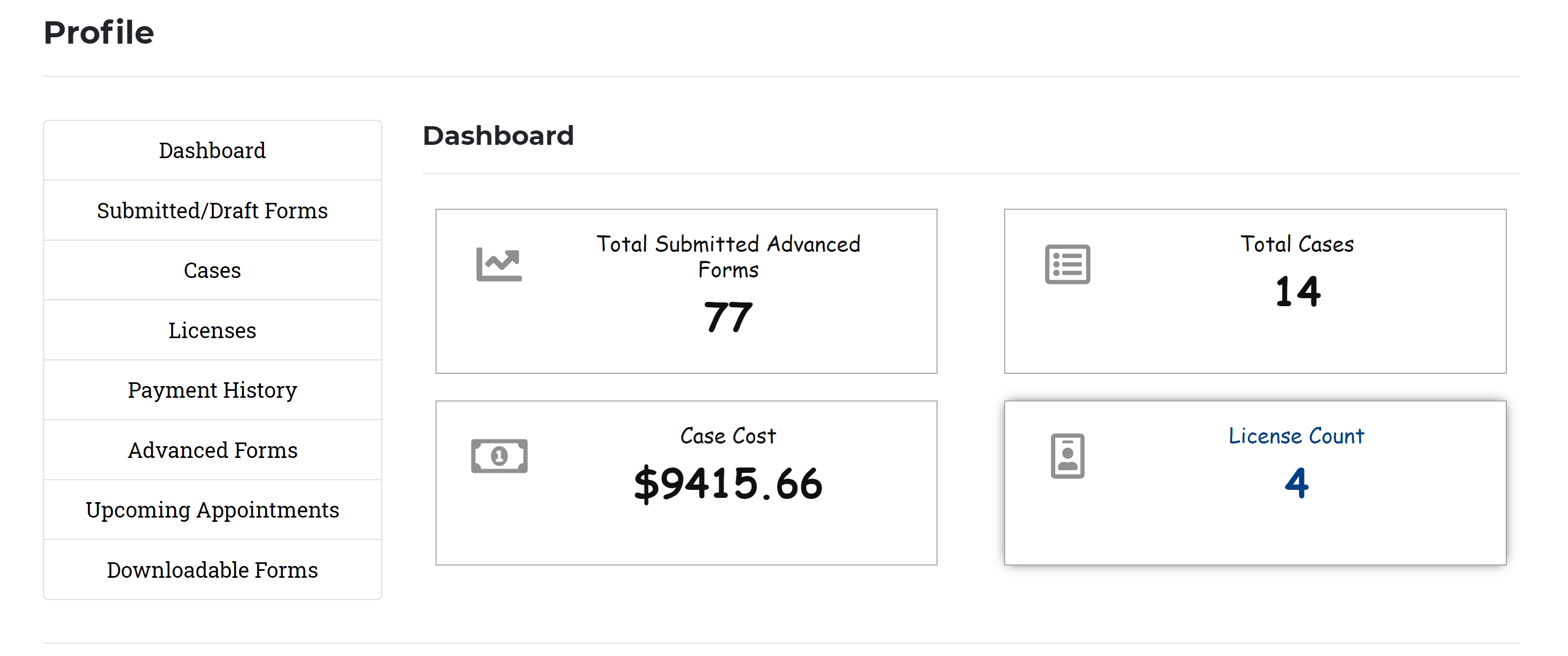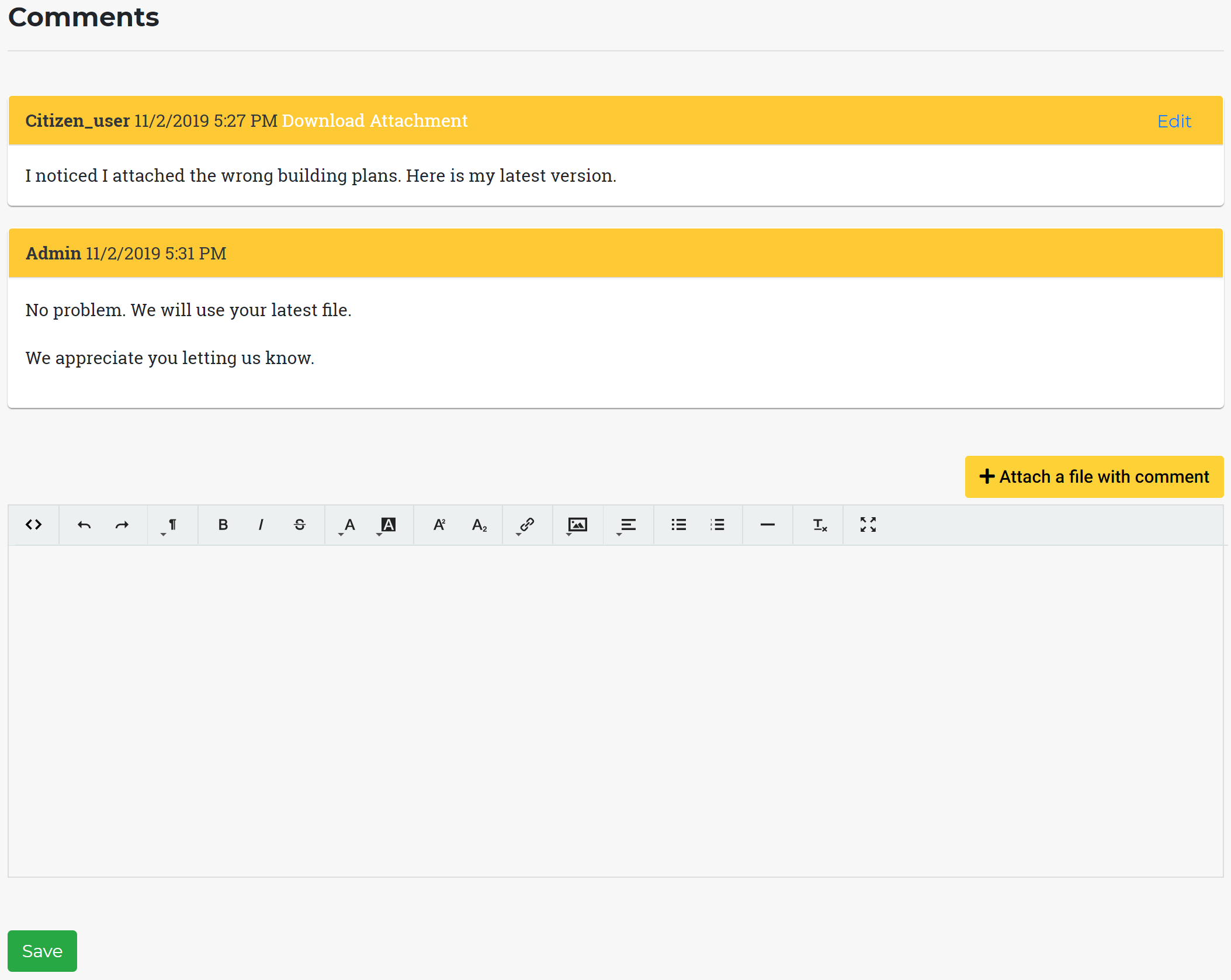Licensee How To Guide
Welcome to the Duluth
Occupation Tax Website
Built on the GovBuilt Platform
Our goal is to create easy to use applications that save time and keep you informed on the status of your application every step of the way. For new applicants, gathering documents needed for submission ahead of time will speed up the process. For renewals, your information should populate from prior years and require much fewer steps. Note that notarization is sometimes required and those are state regulations. We appreciate feedback and will continue to add features to make your interactions with Duluth easier.
Features Include
· Apply for Occupational Taxes Licenses Online (3 part process)
· View approval status and know when to expect email notifications
· No need to handwrite and mail applications
· Make payments online (in-person service still available during regular business hours)
· Self Service to print certificates once approved
· Apply for OTC renewals online
· Real-Time Status updates 24/7/365
Step 1: Find available Online Forms and apply for a license online
Step 2: Don't have an account yet create one
Step 3: Login Into your Account
Step 4: Check the status of your submissions in your online profile
- All actions/communications located in one place